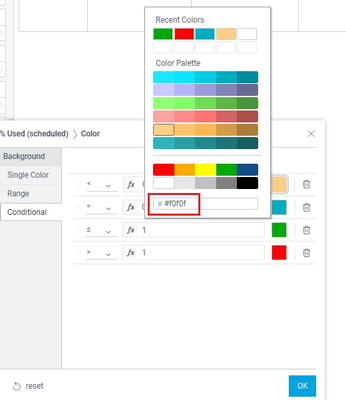- Community
- Forums
- Help and How-To
- Insert Custom Color - pivot field
- Subscribe to RSS Feed
- Mark Topic as New
- Mark Topic as Read
- Float this Topic for Current User
- Bookmark
- Subscribe
- Mute
- Printer Friendly Page
- Mark as New
- Bookmark
- Subscribe
- Mute
- Subscribe to RSS Feed
- Permalink
- Report Inappropriate Content
04-18-2024 09:53 AM
I'm trying to insert a custom color. After entering the hexadecimal value, how do I get the functionality to accept my value? <Enter> does nothing. I've tried with and without the # sign.
- Mark as New
- Bookmark
- Subscribe
- Mute
- Subscribe to RSS Feed
- Permalink
- Report Inappropriate Content
04-18-2024 01:37 PM
Hey @DRay, I think I just figured it out!
I'm using conditional formatting of colors and, as you saw from my screenshot, the addition of a hexadecimal value doesn't work, BUT... I can go into a single value, add the color, then the color will be available in the conditional screen.
It's a workaround and probably still not working as Sisense intended, but I'll take it!
- Mark as New
- Bookmark
- Subscribe
- Mute
- Subscribe to RSS Feed
- Permalink
- Report Inappropriate Content
04-18-2024 10:13 AM
Hi @danblack,
Thank you for your question.
I reviewed the documentation, and clicking OK should do it. What happens if you click the OK button?
- Mark as New
- Bookmark
- Subscribe
- Mute
- Subscribe to RSS Feed
- Permalink
- Report Inappropriate Content
04-18-2024 12:47 PM
Thanks for yet another reply, @DRay!
Clicking OK invokes the bottom screen and closes the palette screen and disregards what was inputted into the box.
- Mark as New
- Bookmark
- Subscribe
- Mute
- Subscribe to RSS Feed
- Permalink
- Report Inappropriate Content
04-18-2024 01:21 PM
Hi @danblack,
What version of Sisense are you using? I can try and replicate the issue. It might be faster to open up a support ticket though, they have resources prepared to look into things like this.
- Mark as New
- Bookmark
- Subscribe
- Mute
- Subscribe to RSS Feed
- Permalink
- Report Inappropriate Content
04-18-2024 01:28 PM
Thanks @DRay.
I am on Version: L2023.9.0.297. Can try a ticket.
- Mark as New
- Bookmark
- Subscribe
- Mute
- Subscribe to RSS Feed
- Permalink
- Report Inappropriate Content
04-18-2024 01:37 PM
Hey @DRay, I think I just figured it out!
I'm using conditional formatting of colors and, as you saw from my screenshot, the addition of a hexadecimal value doesn't work, BUT... I can go into a single value, add the color, then the color will be available in the conditional screen.
It's a workaround and probably still not working as Sisense intended, but I'll take it!
- Mark as New
- Bookmark
- Subscribe
- Mute
- Subscribe to RSS Feed
- Permalink
- Report Inappropriate Content
04-18-2024 01:51 PM
Thank you for the update. As long as it's working, if you're happy I'm happy!
- Mark as New
- Bookmark
- Subscribe
- Mute
- Subscribe to RSS Feed
- Permalink
- Report Inappropriate Content
04-26-2024 07:38 AM
You have the hash (#) as part of your hex code. The hash is understood and not needed. The field is only 6 characters long and you'll notice that only 5 chars of your hex is visible. Remove the hash and insert the final character of your hex code, a small colored box will appear at the end of that input box and you'll be able to click that and lock it in
Recommended quick links to assist you in optimizing your community experience:
- Community FAQs
- Community Welcome & Guidelines
- Discussion Posting Tips
- Partner Guidelines
- Profile Settings
- Ranks & Badges
Developers Group:
Product Feedback Forum:
Need additional support?:
The Legal Stuff
Have a question about the Sisense Community?
Email [email protected]