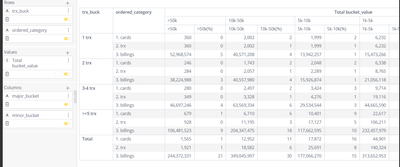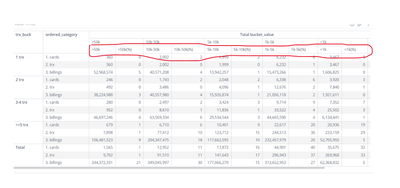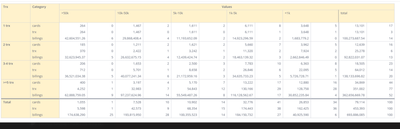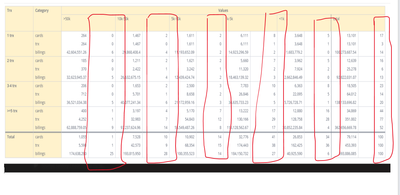- Community
- Legacy Discussions
- Build Analytics
- pivot table modification
- Subscribe to RSS Feed
- Mark Topic as New
- Mark Topic as Read
- Float this Topic for Current User
- Bookmark
- Subscribe
- Mute
- Printer Friendly Page
- Mark as New
- Bookmark
- Subscribe
- Mute
- Subscribe to RSS Feed
- Permalink
- Report Inappropriate Content
02-06-2024 09:38 PM
Hi , I have created a pivot table , the way it is created
I have used the css script and i have hidden the the row shown in below image
The resultant table look like this :
my requirement is i have to concat '%'symbol to the columns which i have highlighted in below image . is there any css script ? so i can get the changes .
- Labels:
-
Dashboards & Reporting
- Mark as New
- Bookmark
- Subscribe
- Mute
- Subscribe to RSS Feed
- Permalink
- Report Inappropriate Content
02-08-2024 03:41 AM
@harish I think it would be easier if you would create that second column separately in the data, so then you could add it as second measure in the table and format as percentage. Alternatively, if I understand the data and use case properly you can add second measure in Values and make it a formula like this = Total_bucket_value / (Total_bucket_value,all(ordered_category) - this will then calculate for each value it's percentage across all categories. Then you don't need that second column grouping which you are hiding anyway. Generally speaking the best approach to be able to display value and percentage in one go is to do it as two separate values. Hope this helps.
- Mark as New
- Bookmark
- Subscribe
- Mute
- Subscribe to RSS Feed
- Permalink
- Report Inappropriate Content
02-07-2024 10:03 AM
Hi @harish,
I want to make sure I understand the request here. You want to have the % symbol put in next to the numbers in those highlighted columns, is that correct?
- Mark as New
- Bookmark
- Subscribe
- Mute
- Subscribe to RSS Feed
- Permalink
- Report Inappropriate Content
02-08-2024 03:41 AM
@harish I think it would be easier if you would create that second column separately in the data, so then you could add it as second measure in the table and format as percentage. Alternatively, if I understand the data and use case properly you can add second measure in Values and make it a formula like this = Total_bucket_value / (Total_bucket_value,all(ordered_category) - this will then calculate for each value it's percentage across all categories. Then you don't need that second column grouping which you are hiding anyway. Generally speaking the best approach to be able to display value and percentage in one go is to do it as two separate values. Hope this helps.
- Mark as New
- Bookmark
- Subscribe
- Mute
- Subscribe to RSS Feed
- Permalink
- Report Inappropriate Content
02-13-2024 02:40 PM
Hello @harish ,
Did the solution offered by @michael_qbeeq work for you? If so, please click the 'Accept as Solution' button so that other users with the same questions can find the answer faster. If not, please let us know so that we can continue to help.
Thank you.
Recommended quick links to assist you in optimizing your community experience:
- Community FAQs
- Community Welcome & Guidelines
- Discussion Posting Tips
- Partner Guidelines
- Profile Settings
- Ranks & Badges
Developers Group:
Product Feedback Forum:
Need additional support?:
The Legal Stuff
Have a question about the Sisense Community?
Email [email protected]
- Hide First Column in Table and/or Pivot when exporting to Excel or CSV in Build Analytics
- Show Title(dimension) with mode price in Pivot table values in Build Analytics
- Horizontal Contribution in Build Analytics
- How to resize width of values columns in pivot widget in Build Analytics
- Pivot Table Custom Sort in Build Analytics