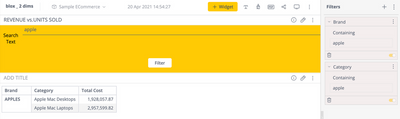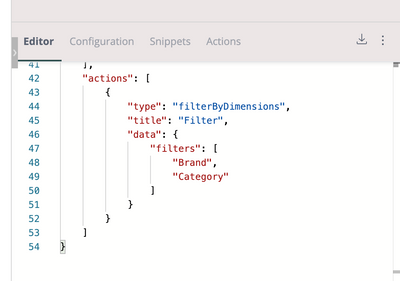BloX Template - Search box to filter 2 dimensions
BloX Template - Search box to filter 2 dimensions This article provides a BloX template for the use case when you need a search box to be able to filter 2 dimensions at once. This solution is based on a custom action developed. See the guide for refe...