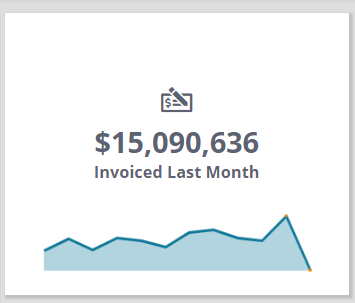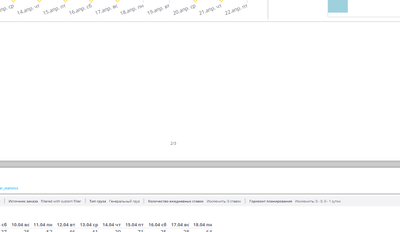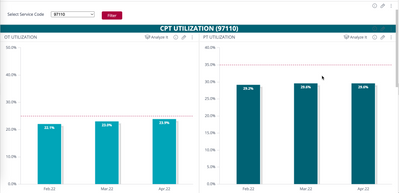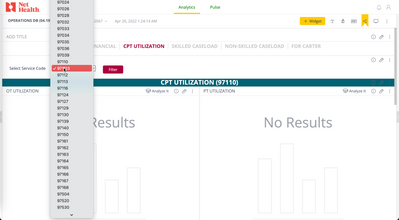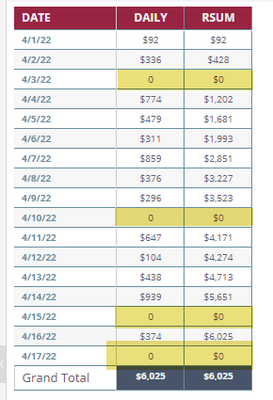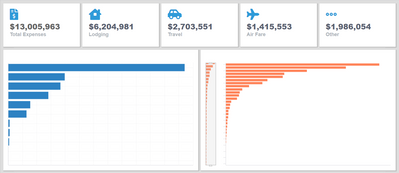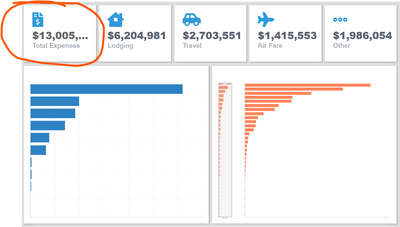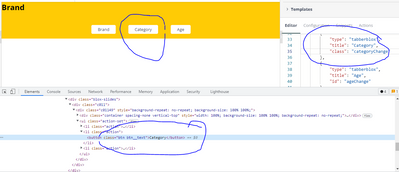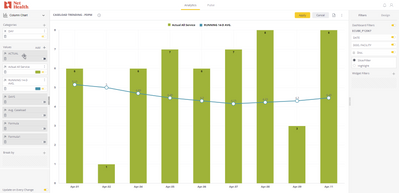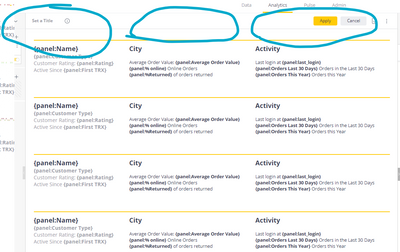Sorting Blox pivot table based on alphabetical order
Here in this link(https://support.sisense.com/kb/en/article/blox-sort-values-action) they have sorted the table in numerical and We wish to sort based on alphabetical order Anything related to it would be very much help.